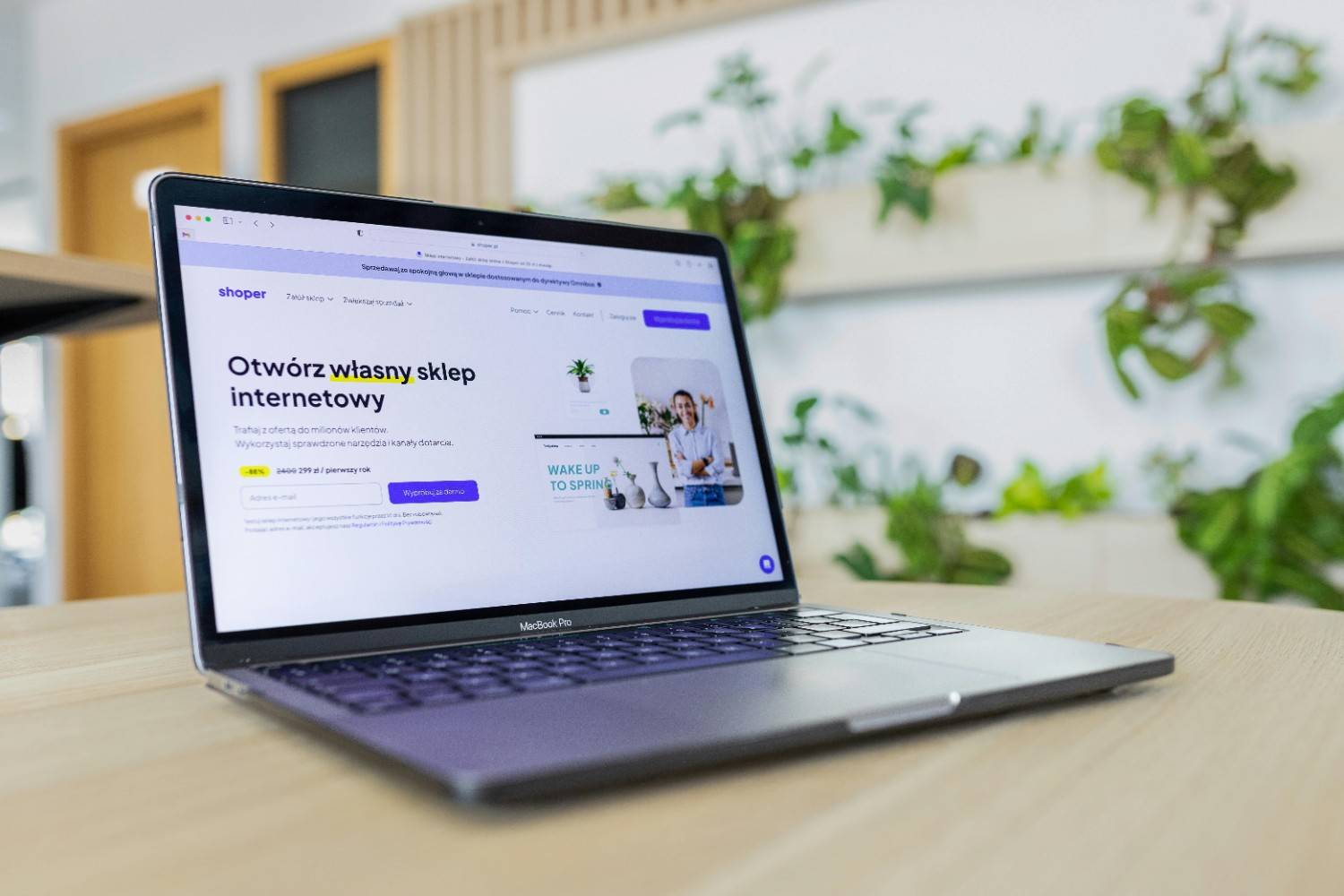
- September 5, 2025
- Featured Websites & Templates
Best Featured Website Templates for 2025: Proven Designs for Business, E-Commerce, and Portfolio
Featured Websites & Templates: A Smarter Way to Build Online
Choosing the right website template can make or break the experience of building your site. Featured websites and templates are hand-picked examples of high-performing designs, tested by thousands of users and trusted by top creators. They give you a head-start, let you skip expensive trial and error, and help you focus on what matters—growing your brand, selling your products, or showing your work.
Templates with proven layouts save time and cut down on the guesswork. Readers looking to launch or improve a site can avoid common design mistakes, deliver a strong first impression, and usually see better results in less time. This post looks at popular categories, standout template features, and smart ways to pick what fits your needs.
Popular Categories of Featured Websites
People hunt for templates that match their main goal. The most featured website types reflect how people actually use the web to get results. Each serves a specific set of needs, and each comes with common features that make them easy to spot.
- Portfolio websites spark interest and show skill or talent.
- E-commerce stores drive sales with focused layouts.
- Blogs and news sites help publish regular content and build a following.
- Business or services pages inspire trust and invite leads.
- Personal pages create a simple online home to share stories, resumes, or ideas.
Templates in these categories appear often because they solve common problems and fit most website goals. Picking the right type helps you avoid endless tweaks or confusion later on.
Portfolio Websites
Creative pros, like designers, photographers, and artists, need portfolio sites that focus on visuals. Key features include clean galleries, image sliders, and layouts that put work samples front and center. Simple navigation and minimal clutter let projects shine. Many templates also offer sections for awards, testimonials, and downloadable resumes to add credibility.
E-Commerce Websites
Online store templates focus on shopping and buying. The best examples have product grid pages, clear product details, simple shopping carts, and secure ways to check out. Strong templates always have easy navigation, bold prices, and obvious buttons to buy or add to cart. Speed and mobile-first design let buyers shop with less friction and more trust.
Business and Services Websites
Templates for businesses show professionalism and make it easy for people to get in touch. These designs use strong headers, clear service lists, and often include contact forms or quote requests. Trust signals like client logos, reviews, and case study sections build confidence. Templates in this category put mobile usability and quick load times first, making sure every visitor has a smooth trip from start to finish.
Top Templates: Examples and Features
The best templates combine good looks with real-world usability. They cover the common needs of each site type and make sure the little details get attention.
| Portfolio | Semplice | Drag-and-drop blocks, parallax, password-protected pages | Easy to customize, works for agencies and freelancers |
| E-Commerce | Debutify | Built-in cart upsell, fast load time, Shopify-ready | Made for quick sales, easy for beginners |
| Business/Service | Divi BizConsult | Pre-built contact forms, icons, pricing tables | Clean look, fits consultants and agencies |
| Blog | Astra Blogging | Mobile-optimized, bold headlines, easy tagging | Quick setup, reader-friendly layout |
| Personal | Hello Resume | Resume builder, portfolio tiles, testimonials | Simple, helps job seekers get noticed |
These templates earn high marks for their mix of style and function. They have plenty of options for tweaking colors, fonts, and images without slowing down your workflow.
Best Free and Paid Templates
Free templates let you get online at zero cost, which helps beginners and small projects start off right. They often come with built-in layouts and simple tools, but support and customization can be limited. Paid templates usually include more features, from extra page layouts to plugin integrations and support help.
Advantages of Free Templates:
- No upfront fees
- Simple setup
- Good for basic sites or testing ideas
Advantages of Paid Templates:
- More layout options and features
- Pro-level support for troubleshooting
- Advanced updates and plugin compatibility
Top picks for both new users and pros:
- Astra (Free/Paid): Fast, flexible, works with most builders
- OceanWP (Free/Paid): E-commerce ready, strong support
- Shoptimizer (Paid): Lightning-fast e-commerce theme
How to Choose the Right Template for Your Site
Picking the right template starts with knowing your main website goal. Follow these steps for best results:
- List what your site needs (shop, gallery, customer signups, blog).
- Browse templates that fit your category (don’t waste time on looks alone).
- Try live demos to see how the layout feels on desktop and mobile.
- Read user reviews to catch common issues.
- Check for updates and ongoing support (especially for paid templates).
- Test easy editing features (drag-and-drop, theme customizer, or builder integration).
- See plugin compatibility if you plan more features later.
Use these tips to spot templates that save time, make updating easy, and keep your website running smooth.
Conclusion
Proven templates cut hours of guesswork and let you focus on your content or business. A featured template gives you the benefit of design best practices without the need for deep coding knowledge. Whether you’re sharing your art, growing an online store, or updating your resume, using a curated template sets you up for success.
Ready to start? Check out popular template collections, browse live demos, and build your next website with confidence in your design. The right template is closer than you think.









